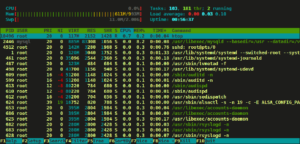 In my previous blog post I talked about installing Manjaro Linux as the sole OS on my old MacBook Pro. That install is still running beautifully and I have not run into any significant problems so far. In this post I am going to go through the steps I followed to install htop on my Manjaro machine.
In my previous blog post I talked about installing Manjaro Linux as the sole OS on my old MacBook Pro. That install is still running beautifully and I have not run into any significant problems so far. In this post I am going to go through the steps I followed to install htop on my Manjaro machine.
What is htop?
htop is an interactive process viewer for Unix systems. It allows you to see the resource usage on your machine and to keep an eye on system load in real time. It is an improvement on the default top that runs on most Linux distros. Installing htop on most distros is pretty straightforward as binaries exist and are available from the main htop website. However, I could not find a binary for Arch-based distros like Manjaro. So I opted to go the Git route as described on this page: https://memo-linux.com/installer-htop-2-0-sur-gnulinux/. I am rewriting the steps here for reference in English.
Install ncurses
First you have to install ncurses as htop 2.0 requires it to run. The terminal command to install ncurses is:
sudo pacman -S ncurses
Download htop and compile
Next, clone htop from Github. In your terminal, type:
git clone https://github.com/hishamhm/htop
Then traverse into the folder you just created:
cd htop
Now compile htop using the following three commands:
./autogen.sh ./configure make
And now the final step is to create a symbolic link to htop that will allow you to run it directly from terminal:
sudo ln -s ~/htop/htop /usr/bin
You should now be able to run htop. Just type
htop
in your terminal.
Some cool screenshots and different configuration options on the official htop website here: http://hisham.hm/htop/index.php?page=screenshots
Enjoy.