 I’m currently taking a data mining class, and I’m trying to do as much of the coding in the class using R for practice. We are using Weka 3 which so far is proving to be a pretty neat (FREE) data mining tool. To meet my goal of improving my R skills while taking this class I needed to find a way to read .arff data files from Weka into R so that I can access the data to run the assigned tasks.
I’m currently taking a data mining class, and I’m trying to do as much of the coding in the class using R for practice. We are using Weka 3 which so far is proving to be a pretty neat (FREE) data mining tool. To meet my goal of improving my R skills while taking this class I needed to find a way to read .arff data files from Weka into R so that I can access the data to run the assigned tasks.
The first option, which is what most of my classmates are doing, is of course is to load the data into Weka and convert it to a CSV file and then load that file into R using the read.csv() command. I was curious to see if I could do it more directly.
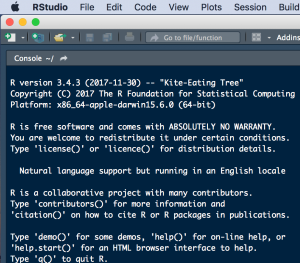 Because R and R Studio don’t necessarily warn you when they need upgrading, I had to figure it out myself when I started getting some weird bugs running assignments during an R class. Alas, I needed to update R to the latest version, and in the process decided to update RStudio as well. Here is how I went about it.
Because R and R Studio don’t necessarily warn you when they need upgrading, I had to figure it out myself when I started getting some weird bugs running assignments during an R class. Alas, I needed to update R to the latest version, and in the process decided to update RStudio as well. Here is how I went about it. Following up on my last post on
Following up on my last post on  I recently needed to do a small scripting job in Ruby, and to use the gems required I needed to be on the latest version of Ruby (2.4.1). My MacBook was on an older version, so I needed to run a quick update. Here is the process I followed:
I recently needed to do a small scripting job in Ruby, and to use the gems required I needed to be on the latest version of Ruby (2.4.1). My MacBook was on an older version, so I needed to run a quick update. Here is the process I followed: