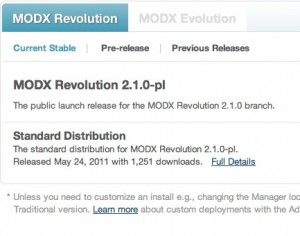 In the last couple of days the MODX team released the latest version of the MODx Revolution CMS, 2.1.0-pl. This new version comes with support for more databases, and improved performance among other enhancements. I highly recommend that you upgrade your existing Revolution sites to this new stable release. If you’re following the MODx beginner series here on the Coding Pad, go ahead and upgrade your install as I will also be upgrading the learnmodxrevolution.maryspad.com site that we’re building to 2.1.0 before the next tutorial installment, so we’ll all be on the same page for the rest of the series.
In the last couple of days the MODX team released the latest version of the MODx Revolution CMS, 2.1.0-pl. This new version comes with support for more databases, and improved performance among other enhancements. I highly recommend that you upgrade your existing Revolution sites to this new stable release. If you’re following the MODx beginner series here on the Coding Pad, go ahead and upgrade your install as I will also be upgrading the learnmodxrevolution.maryspad.com site that we’re building to 2.1.0 before the next tutorial installment, so we’ll all be on the same page for the rest of the series.
I have posted a video tutorial on how to upgrade a Revolution site at http://modxvideotutorials.com/modx-revolution-upgrading-your-site . The steps that I have outlined in that screencast are:
0. Review the notes about the new release
1. Clear your site cache
2. Disable FURLs
3. BACK UP your database and site files to a secure location
3a. Test the backup
4. Log out of the manager
5. Upload new files to your server
6. Run the installer in Upgrade mode
7. Log back in and check that everything works, enable FURLs
IF ANY SORROWS:
Attempt to troubleshoot any problems, ask on the modxcms.com/forums
Restore your backup if necessary
I also recommend that if you’re upgrading a critical production site, that you first clone it onto a test server and run a trial upgrade there to make sure that it all goes smoothly and there are no nasty surprises waiting to knock your critical site offline 🙂
If you have any questions, comments, or feedback about the upgrade process demonstrated in that screencast please post them in the related forum thread.