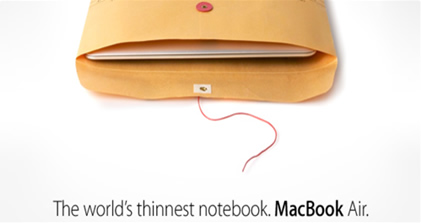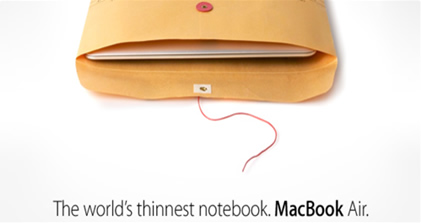 Apple
Apple has released what they tout as the World’s Thinnest Notebook, and you can pre-order it now at the
Apple Store.

This is the ad for their latest release:
[youtube:http://youtube.com/watch?v=GBCfW9-hjKI]
This video is bit longer but gives you a guided tour of the MacBook Air.
[youtube:http://youtube.com/watch?v=W7askBmF4_c]
I have to say it looks pretty sweet, and even though I’m not currently a Mac user, it definitely looks tantalizing enough to tempt even me!
Here are the tech specs from Apple’s website:
Size and weight
Height: 0.16-0.76 inch (0.4-1.94 cm)
Width: 12.8 inches (32.5 cm)
Depth: 8.94 inches (22.7 cm)
Weight: 3.0 pounds (1.36 kg)
Processing Capability
The MacBook Air comes with Intel Core 2 Duo processor with 4MB on-chip shared L2 cache running at full processor speed wit 800MHz frontside bus and 2GB of 667MHz DDR2 SDRAM onboard. The standard processer is 1.6GHz but there is the option to upgrade to 1.8GHz.
Graphics Capability
Most Mac Addicts like to know about the graphics capability, so the MacBook Air has a 13.3-inch (diagonal) glossy widescreen TFT LED backlit display with support for millions of colors. The supported resolutions are: 1280 by 800 (native), 1152 by 720, 1024 by 768, 800 by 600, 800 by 500, 720 by 480, and 640 by 480 pixels at 16:10 aspect ratio; 1024 by 768, 800 by 600, and 640 by 480 pixels at 4:3 aspect ratio; 720 by 480 pixels at 3:2 aspect ratio. The MacBook Air is endowed with an Intel GMA X3100 graphics processor with 144MB of DDR2 SDRAM shared with main memory. It has extended desktop and video mirroring which means it simultaneously supports full native resolution on the built-in display and up to 1920 by 1200 pixels on an external display, both at millions of colors.
Connectivity
The MacBook Air comes with built-in AirPort Extreme Wi-Fi wireless networking (based on IEEE 802.11n draft specification); IEEE 802.11a/b/g compatible, and built-in Bluetooth 2.1 + EDR (Enhanced Data Rate).
Pricing
This sweet baby has two pricing options:
- $1799 (or $43/month with Apple financing) for the 1.6GHz model that comes with a 80GB 4200-rpm PATA hard drive
- $3,098 (or $74/month with Apple financing) for the 1.8GHz model that comes with a 64GB solid-state drive
You can pre-order yours at the Apple Store today and be one of the first people to own the world’s thinnest notebook!
has excellent reviews at Amazon.com, and I definitely highly recommend it.