I’ve been spending some time in the recent past revisiting my knowledge of (X)HTML/CSS, and one of the big things I’ve discovered is that I have more I need to unlearn than to learn. I learned everything I know about building websites on the internet, by experimenting, searching w3c schools for syntax rules and tags, and learning by looking at other people’s source code. This is the first time I’ve actually bought and gone through a book on this stuff, and I am so glad I did – wish I has done so earlier! If you’re just starting out, or like me feel like you need to learn the right way, or just want a nice (X)HTML/CSS book for your collection, I have just the book for you, it’s HTML and CSS Web Standards Solutions – A Web Standardistas’ Approach by Christopher Murphy and Niklas Person. This post is a review of the book.
HTML and CSS Web Standards Solutions – A Web Standardistas’ Approach is, in my opinion, one of the best books for learning standards-compliant (X)HTML and CSS from scratch. The authors take a no nonsense approach from the get go and go through the material thoroughly and without cutting corners. Best of all, this book is hands on as you build a website (http://famousprimates.com) as you work through the chapters of the book. They teach you the correct usage of tags, including the H tags, and there’s a great emphasis on building accessible websites throughout the book.
One of the things that I found different and refreshing in the authors approach is that you don’t even see or touch CSS until Chapter 8 in the second half of the book! This means you spend the first 6 chapter learning nothing but standards compliant semantic (X)HTML before you start styling. I was very impatient to get to the CSS but was very very glad I waited and went step by step and didn’t cheat 🙂
Here are the chapters:
Part One: A Solid XHTML Foundation
———————————-
Chapter 1: Are You a Web Standardista?
Chapter 2: Building Basic Web Pages
Chapter 3: Structured Markup
Chapter 4: Markup That Adds Meaning
Chapter 5: Including Images
Chapter 6: Creating Links with Anchors
Chapter 7: Getting Your Site Online
Part Two: Adding Style With CSS
———————————-
Chapter 8: CSS 101
Chapter 9: Styling Text
Chapter 10: A One-Column CSS Layout
Chapter 11: A Two-Column CSS Layout
Chapter 12: List-O-Matic
Chapter 13: Harnessing the Power of External Style Sheets
Chapter 14: Where to from Here?
This book is definitely not for those looking for advanced HTML or CSS techniques, but will serve its place in anybody’s bookshelf as a standards compliant reference book. I highly recommend this book to anyone just starting out with coding web pages, experienced but needing a refresher on standards compliant semantic coding, or feeling like you want to start all over again.
HTML and CSS Web Standards Solutions – A Web Standardistas’ Approach is one of those books that you need to have.
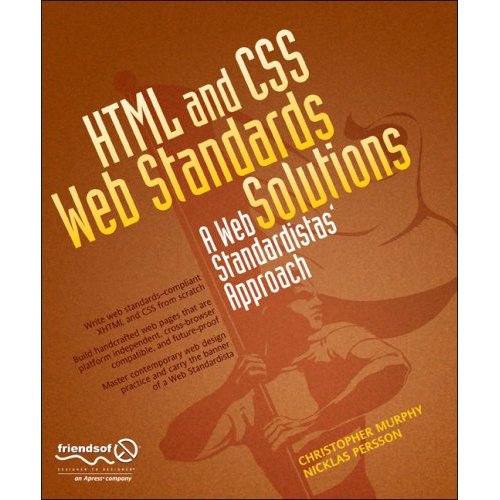
Thanks for the review, but this book doesn’t work for me because I usually need to make a website with a 3 column front page and 2 column inside page. I have never found a book on CSS that explained in detail with code (not just in theory) how to build a 3 or more column website. Any suggestions would be much appreciated. 😉
Dawn
thanks for the comments. For multiple column layouts, there are several places to look. I think one of Eric Meyer’s books has some examples, but not 100% sure, so let me check on that and I’ll let you know. This tutorial gives one approach to a 3 column layout – http://webdesign.about.com/od/csstutorials/ss/css_layout_sbs.htm
I’ve seen other detailed tutorials around the web but don’t remember off the top of my head. I’ll post as soon as I find them.
Hope you continue to enjoy the blog! 🙂
There is a book that covers 3-column CSS layouts in detail. First a little background…
I’m very fond of books covering modern web technologies. Out of curiosity I just went and counted them up – more than 39 of them in total, all published since 2004 and all geared towards web standards, covering: XHTML, CSS, JavaScript, PHP, Ajax, MySQL, Apache, SVN, Git and Regular Expressions. I’ve actually read most of them cover to cover and some of them multiple times. I have acquired some favorite authors and books and can offer some strong recommendations.
Specifically regarding your question of 3-column layouts (I assume you would like them to be fluid), and the subject of hand-coded HTML/CSS markup, I’ve found the books by Dan Cederholm to be nothing short of suburb. I would recommend two in particular: “Bulletproof Web Design” (2nd edition 2007) and “Handcrafted CSS” (1st edition 2009). These two books could really be renamed Bulletproof Web design part 1 and part 2, because they flow into each other so well. They cover in detail (with commented example code) fluid designs for one, two and three columns. If you can only read one of these, read the most recent one: “Handcrafted CSS”.
The latest thing with CSS layout is using fluid grids. In Dan’s most recent book above, the chapter covering fluid-grid layout is actually written by Ethan Marcotte. You can read about some aspects of this technique in his recent list-apart article:
http://www.alistapart.com/articles/fluidgrids/
Cheers!
p.s. The two books mentioned above are both in *color* with excellent screenshots, illustrations and markup syntax highlighting. Highly recommended!
Thank you so much for the recommendations! I will have to get these and read them. Much appreciate your input! 🙂
mary
Hi, Mary (and Mary),
How is the land Down Under treating you?
I am trying to move my job’s layout from ASPX to WordPress. So far it is a lot easier thanks to the user community and widgets and themes. Thanks for the tutorials — will let you know how it goes.
G-day, Dawn
Dawn
We haven’t made the move yet, probably around July 1, it’s definitely exciting!
The WordPress community is amazing and all the widgets and plugins available make implementing different things very easy.
Ping me if you need any help. Hope all is well with you 🙂
mary
I kept meaning to learn XHTML, thinking it would be the future of the web, and then HTML5 caught on before I could get around to it!
Dawn, how did your move go? I ended up converting all of my sites to WordPress; it’s just a lot easier to deal when when you need to update things.