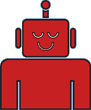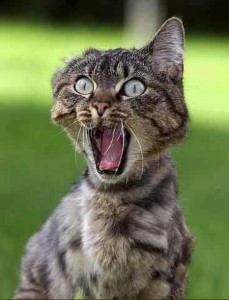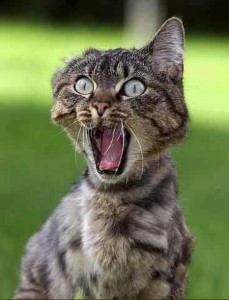
I finally went ahead and upgraded this blog to WordPress 2.7. But then I made a mistake. I accidentally deleted the wp-config.php file…
Initially I had debated migrating the Coding Pad to Drupal, which is quickly becoming my favorite CMS, but I decided to stay in WordPress since I do love some features of WP, and the Coding Pad is likely going to remain a blog, so I don’t need all the other features, for the moment. It would be like using a rifle to kill a mosquite.
Nonetheless, I followed the upgrading instructions from http://codex.wordpress.org/Upgrading_WordPress_Extended as I’ve done successfully before, but as I mentioned above, I made the unforgiveable error of deleting the wp-config.php file… oh my! Moreover, I was using fireftp to do my deleting instead of cpanel, so I had no way to recover the file. Even attempting to restore it from my backup didn’t work for some reason , I was still getting a database connect error.
By this time I was plenty irritated, so I decided to scratch the whole upgrading thing and start from scratch.
I looked into my wp-content folder/plugin and /theme folder and listed the plugins and themes I’m using. I then went looking for new versions of these and downloaded them to my desktop. I downloaded the latest version of wordpress, unzipped it on my desktop, plugged the plugins and theme into the relevant folders, and uploaded the whole thing to my webserver.
Before I make any changes in my blog I always export an XML file of my content, just in case I goof, which as you can tell, I am more than capable of doing. Fortunately for me this was the first thing I did before even attempting the upgrade.
I deleted the current codingpad database and user, and then deleted all the files in the codingpad folder. I then went ahead and installed a mint fresh copy of WordPress 2.7 and configured it with the new database information, and then activated all my plugins and new theme.
Once everything looked good, I then imported my XML file with all my posts, and voila, the Coding Pad is back in business!!
If you want more details on how to use the XML file, read my post on how to painlessly migrate a wordpress blog.
I am currently using a new version of the same theme I was using before. It’s the NobusX2 theme by Dezzain Studio. I’m using some of the same plugins as before: Akismet for spam protection, Google XML Sitemaps to generate and submit the sitemap. I replaced the Related Posts plugin which is no longer supported with the Yet Another Related Posts Plugin. And finally, I still have the DoFollow plugin, so that all my commenters get some link love.
New plugins include the Contact Form 7 for my new Contact Me page. I also added TwitMe which should automatically update my twitter page when I make a new post. So feel free to find and follow me on Twitter. I also added the All-in-one-SEO-Pack plugin, I’ve heard a lot about it and I’m curious to see if it improves my SEO rankings.
It was a bit of a nightmare, but thankfully I was able to get it all working as I wanted it to.
Photo Credit
 In this post I am going to walk you, briefly, through the steps I followed to install Fedora 10 on my Thinkpad T43 which already has Windows XP professional running. I have installed Linux before for someone else, but never on a computer that had another OS on it, so I was quite nervous because this is my primary laptop on which I do most of my school and work stuff.
In this post I am going to walk you, briefly, through the steps I followed to install Fedora 10 on my Thinkpad T43 which already has Windows XP professional running. I have installed Linux before for someone else, but never on a computer that had another OS on it, so I was quite nervous because this is my primary laptop on which I do most of my school and work stuff.