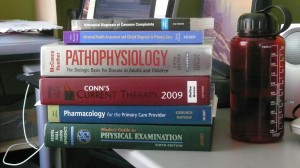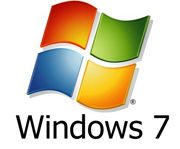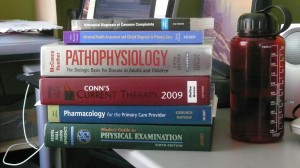 I know it’s been a while since I posted a new tutorial on this blog. The long and short of it is that I am finally officially matriculated into my graduate program so things have been rather hectic in my neck of the woods. I just completed my first week of classes and right now I’m trying as hard as I can to keep my head above the water and not get behind and swamped with reading and such. It’s the first week but the program has started with a bang!! It’s definitely going to be a hairy couple of weeks but things should settle down in the next month or so and I should be able to resume posting on a somewhat regular schedule (I hope, really really hope!)
I know it’s been a while since I posted a new tutorial on this blog. The long and short of it is that I am finally officially matriculated into my graduate program so things have been rather hectic in my neck of the woods. I just completed my first week of classes and right now I’m trying as hard as I can to keep my head above the water and not get behind and swamped with reading and such. It’s the first week but the program has started with a bang!! It’s definitely going to be a hairy couple of weeks but things should settle down in the next month or so and I should be able to resume posting on a somewhat regular schedule (I hope, really really hope!)
For those who’ve posted comments on different posts and I haven’t replied, again I apologize. I’ll be making some time over the next week to get caught up on the comments and to respond to them. If you’ve emailed me directly with a question I believe I have responded to everyone. If not, please resend your email because I may not have received it.
I have more MODx tutorials in the works as well as Drupal tutorials. My plan is to finish out the beginner series and then delve into more intermediate and advanced stuff, and also just start making general posts on doing different things with MODx and Drupal. I haven’t completely charted out this part of it but I do have several ideas churning around in my mind.
I’m also experimenting with screencasting! 🙂 I’m a very visual learner and find screencasts to be very useful so I’m hoping to overcome my mic-shyness and start posting some screencasts on here soon. I use a PC so any suggestions on programs to use (preferably free) are welcome. So far I’ve experimented with Camstudio and it looks good. But I don’t have a good mic and can’t really think about buying one at the moment, although I do keep checking ebay for good deals.
Thanks everyone for hanging in there with me. Keep checking in, subscribe to my rss feed and follow me on Twitter so you can know when new posts and tutorials go up. And if you find this blog useful, please feel free to donate something small or big 🙂 to keep me going, or even just drop a note to say hello.