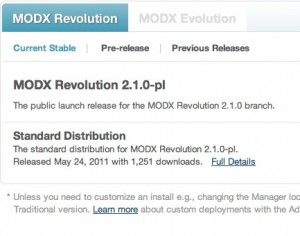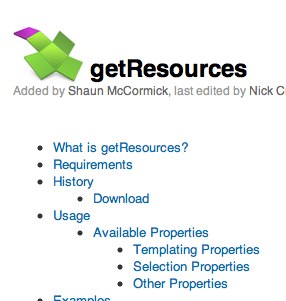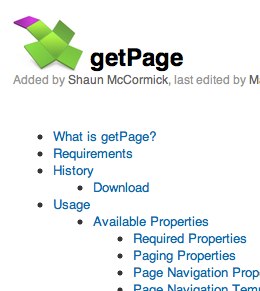 Welcome to part 11 of the MODx Revolution for Complete Beginners series. Apologies for the delay in the series, I’ve been pretty buried in work and such. In this installment we’re going to continue exploring how to create a page that aggregates content from several different pages using the getResources snippet, such as you would find in a magazine style website, or a blog, or a news website, etc. The aspect we will look at today is how to add pagination to the pages holding our aggregated content, and for this purpose we will be using the getPage snippet. We will continue working on the resource site for learning MODx Revolution that we’ve been building through this series. We’re using the 7 in 1 Business Success Site Template from Themeforest, although you can follow along with any template that you choose. Let’s get started 🙂
Welcome to part 11 of the MODx Revolution for Complete Beginners series. Apologies for the delay in the series, I’ve been pretty buried in work and such. In this installment we’re going to continue exploring how to create a page that aggregates content from several different pages using the getResources snippet, such as you would find in a magazine style website, or a blog, or a news website, etc. The aspect we will look at today is how to add pagination to the pages holding our aggregated content, and for this purpose we will be using the getPage snippet. We will continue working on the resource site for learning MODx Revolution that we’ve been building through this series. We’re using the 7 in 1 Business Success Site Template from Themeforest, although you can follow along with any template that you choose. Let’s get started 🙂
Continue reading “MODx Revolution for Complete Beginners Part 11 – Using getPage to Add Pagination”