So as you all know I’ve been getting deep into Drupal in the last few months. I have a lot of things going on right now around Drupal and other projects and I can’t wait to blog about them. For starters though I want to share with all of you my personal list of the most useful drupal resources on the web.
Drupal Tutorials and Resources
 Obviously, Drupal.org leads the way as the number one most useful Drupal resource on the web. With a prodigious amount of online documentation in the handbooks and forums, you will find almost everything you need there. The Documentation section is divided into sections – Getting Started, Beyond the Basics, and so on. The forums are also divided into sections to allow you to find answers and ask questions.
Obviously, Drupal.org leads the way as the number one most useful Drupal resource on the web. With a prodigious amount of online documentation in the handbooks and forums, you will find almost everything you need there. The Documentation section is divided into sections – Getting Started, Beyond the Basics, and so on. The forums are also divided into sections to allow you to find answers and ask questions.
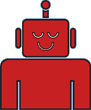 Lullabot follows as my number 2 most useful Drupal resource on the web. With numerous tutorials in screencast form and podcasts, Lullabot offers a tremendous amount of useful training and information on using and developing for Drupal. Lullabots describe themselves as Drupal experts. They write books and articles, publish videos, and roll out weekly podcasts about Drupal and building web sites. They also offer public and private training, as well as ongoing consulting relationships. I am currently working through a Lullabot book “Using Drupal” which I will be reviewing here soon. Lullabot is easily my favorite Drupal resource.
Lullabot follows as my number 2 most useful Drupal resource on the web. With numerous tutorials in screencast form and podcasts, Lullabot offers a tremendous amount of useful training and information on using and developing for Drupal. Lullabots describe themselves as Drupal experts. They write books and articles, publish videos, and roll out weekly podcasts about Drupal and building web sites. They also offer public and private training, as well as ongoing consulting relationships. I am currently working through a Lullabot book “Using Drupal” which I will be reviewing here soon. Lullabot is easily my favorite Drupal resource.