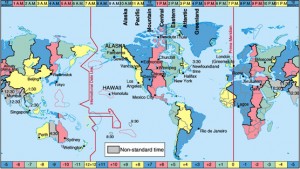 While working with PHP 5.3 scripts, you may have run into an error that tells you you need to set the time zone for PHP 5.3.0. This might happen when upgrading or installing a CMS or other script in your hosted or local web environment. A comment error message I’ve run across several times when working with MODX, SilverStripe, Processwire, etc. is:
While working with PHP 5.3 scripts, you may have run into an error that tells you you need to set the time zone for PHP 5.3.0. This might happen when upgrading or installing a CMS or other script in your hosted or local web environment. A comment error message I’ve run across several times when working with MODX, SilverStripe, Processwire, etc. is:
date.timezone option in php.ini must be set in PHP 5.3.0+
Another common error message is:
To use PHP 5.3.0+, you must set the date.timezone setting in your php.in.
In this brief post I’ll describe a couple of different ways to deal with this.