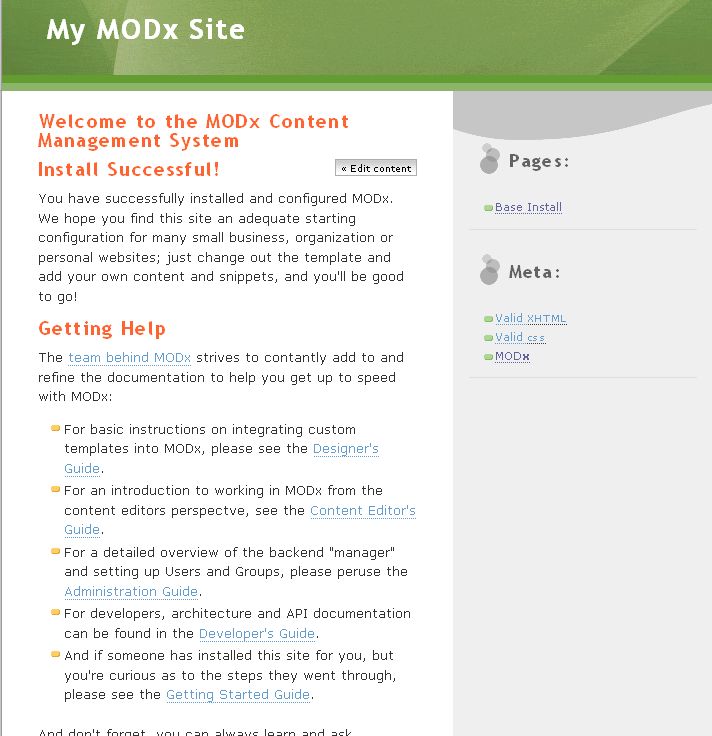As promised in my post on Kings among Content Management Systems, I am creating a tutorial for newbies on how to create a Drupal website. Being a relative Drupal newbie myself, I figured this would be the best way for me to learn and share what I’m learning.
Several things I need to point out before we begin:
- This is not the first Drupal website I am building, so it’s not trial and error, at the end of this tutorial you will have a functional Drupal website and enough tools and ideas to play with to advance your Drupal knowledge.
- Why another Drupal tutorial? There are many many Drupal tutorials out there, some really good, some not so clear, so why another one? Well, before I decided to work with Drupal I had read a lot of things about how difficult it was, and about how steep the learning curve was. My first forays into Drupal weren’t very productive, and the tutorials weren’t very helpful. After digging some more I finally started to figure it out, so I decided to create a tutorial as I go, so that people new to Drupal have one more resource to follow.
- This is a newbie tutorial, at least at it’s outset, so if you’re an expert, you may find it boring, but I welcome any comments and corrections and contributions. But don’t leave, stay and see how this develops, at some point it may be useful to you.
I have several goals in writing these tutorials:
- For you to learn how to build a pretty functional website that you can add content to and mold into more, and have the room and capability to expand, which Drupal is very good at.
- That after this series of tutorials you’ll go on past your first website to learn more and build more and share your tips and ideas with me and others.
- That I will learn more from writing these tutorials and from any questions or issues that may arise as you explore your ideas.
Drupal is currently, as of this writing, at Version 6.0, which was released just recently. However, this series of tutorials is going to cover version 5.7, mostly because version 6 is still very new and not all the modules have been updated yet. You can use version 6 but I can’t really guarantee that everything will work as described in these tutorials.
So what do you need?:
- Somewhere to host your new website. You can use a free host and free subdomain if you wish, but if you want this to be a serious project, I suggest that you get a domain name and a hosting plan, because you never know where this project will go. You may end up building something that you want to hold on to and develop! You can try GoDaddy.com Hosting Plans
 or Hostgator.
or Hostgator.
- A domain name, if you choose to go that route. You can get a cheap .info for starters. You can also choose to build your website on a subdomain of one of your main domains, which is what I will be doing throughout this tutorial.
- Drupal, which is free and can be installed using a script installer such as a Fantastico, or manually. I will describe all this in the next installment so don’t worry too much about it at this point.
- Inspiration – just look at some of the sample Drupal websites I posted in Kings among Content Management Systems to see what is possible, and to start generating your own ideas. You can also visit http://www.drupalsites.net/ to see an assortment of Drupal sites.
- A notebook and pen, if you like taking notes.
- Your favorite beverage and some snacks.
- A sense of humor.
What don’t you need to bring with you?
- Programming knowledge of any kind: While it would be nice to have, and it may come in handy at some points, it really isn’t necessary to bring any programming knowledge to the table. If you need to know something, such as how to create a database for the installation, and you don’t know it, I will either show you how to do it, or point you to a tutorial that explains it in a way that I think is easy to understand.
- A pet turtle: I have one, but that doesn’t mean you need one.
So get everything set up, and decide what you want your website to be about, and in the next installment we will start working on building a website with Drupal.