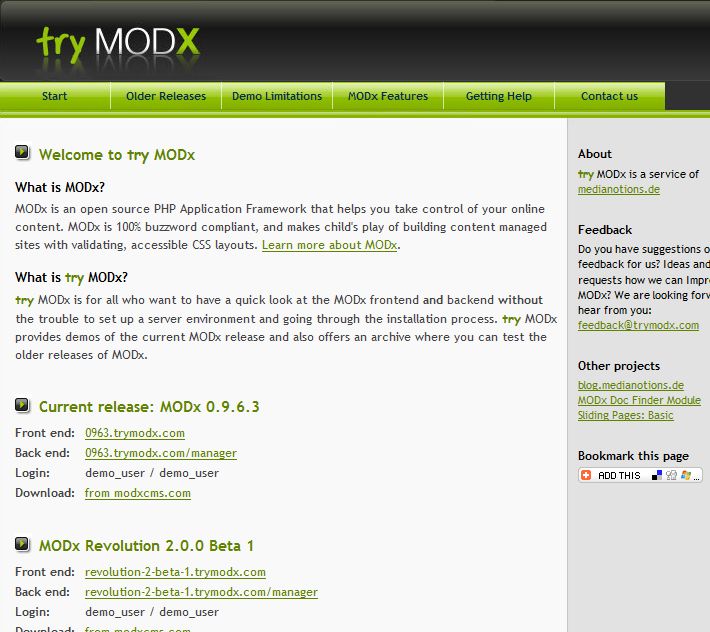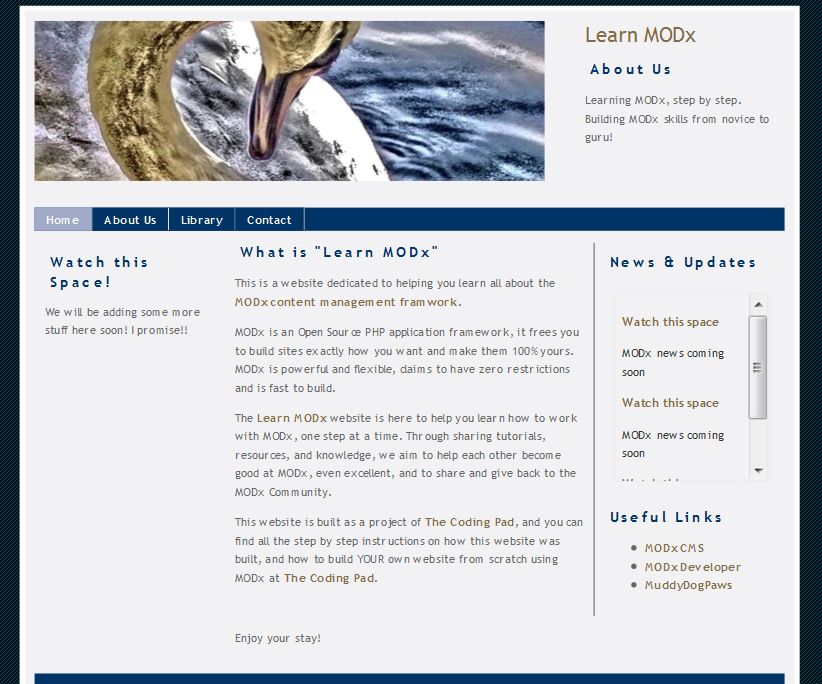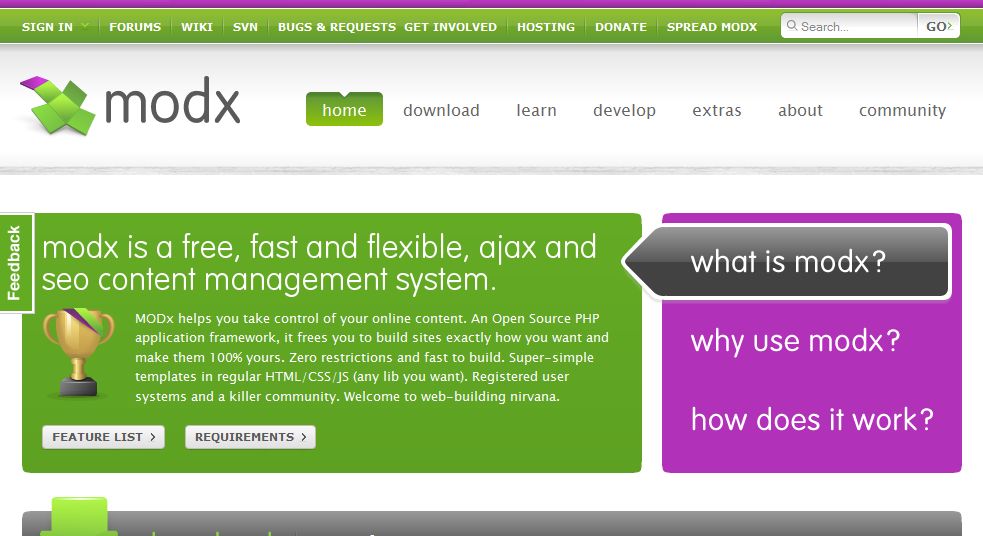If you want to take MODx Revolution beta (or any other MODx release) for a test run without going through the install process for yourself, you can do so at MODx Demo, a website that lets you try out both the front end and the back end to get a feel for it.
Those of you who’ve been following my MODx tutorials already have a nice feel for Evolution but you may not have ventured into the world of MODx Revolution yet, so this is a great way to see what it looks like and get a feel for the changes.
Make sure you take a glance at the Demo limitations so you know what to expect.
Enjoy!
UPDATE: Looks like the demo has been removed from the site. If I find another one or it gets restored I will post an update here. If you guys know of any revo demos that people can play with let me know in the comments.