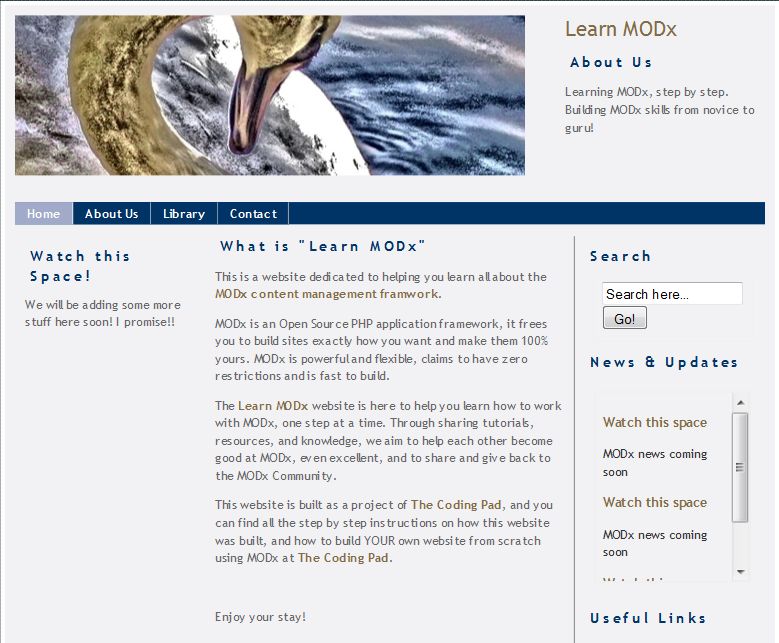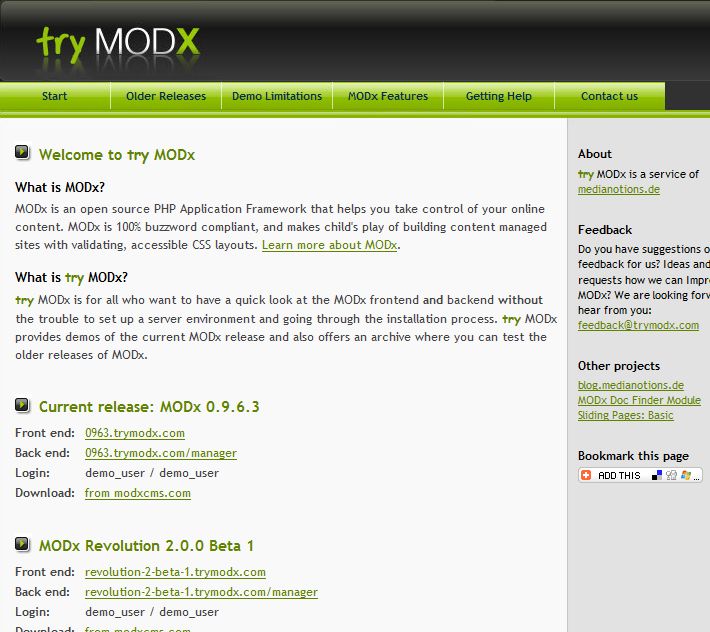In this screencast, we will go through the process of installing MODx CMS. While we will do this install on a local development environment using WampServer, the steps for installing on a remote host are exactly the same with two notable exceptions:
- On a remote server you would use an FTP client or something similar to upload the files
- Most hosts will add a prefix to the database name and database username, so you need to make sure you enter the full name including the prefix when preparing to install.
While MODx can create the database for you, I have found that this doesn’t always work on some servers, so in this screencast I create the database separate from the install and just let the installer detect and connect to the database I’ve already created. I hope you find this screencast helpful.
Useful Links:
Beginner’s Corner Part 1 – Setting Up a Local Development Environment
Beginner’s Corner Part 2 – Creating Projects, Databases, and Users
MODx Beginner Tutorials