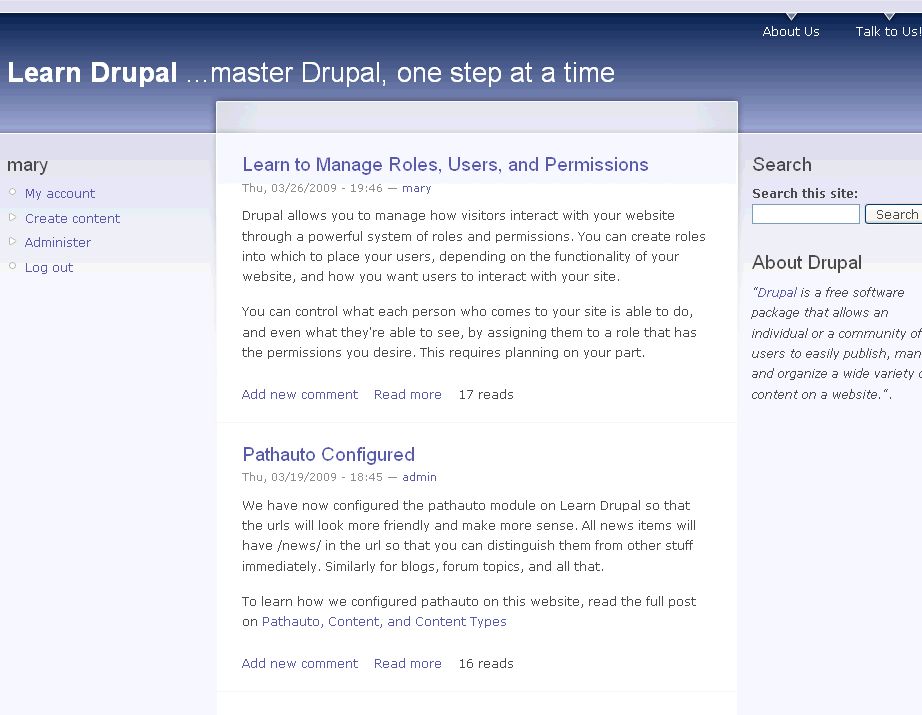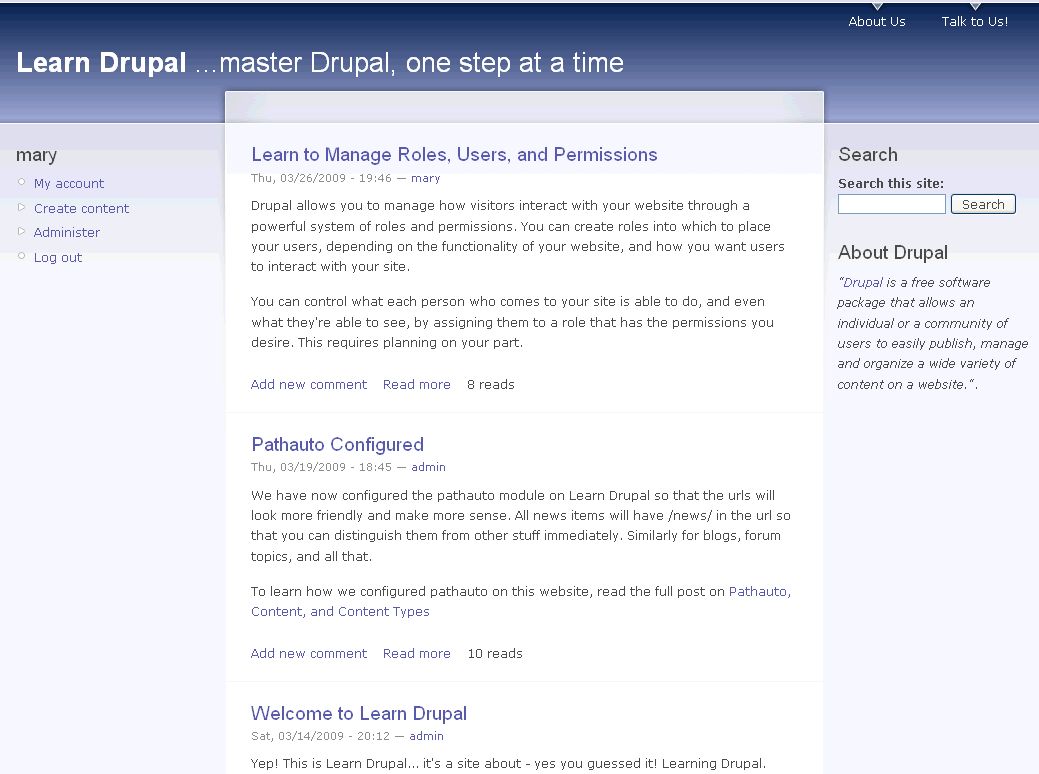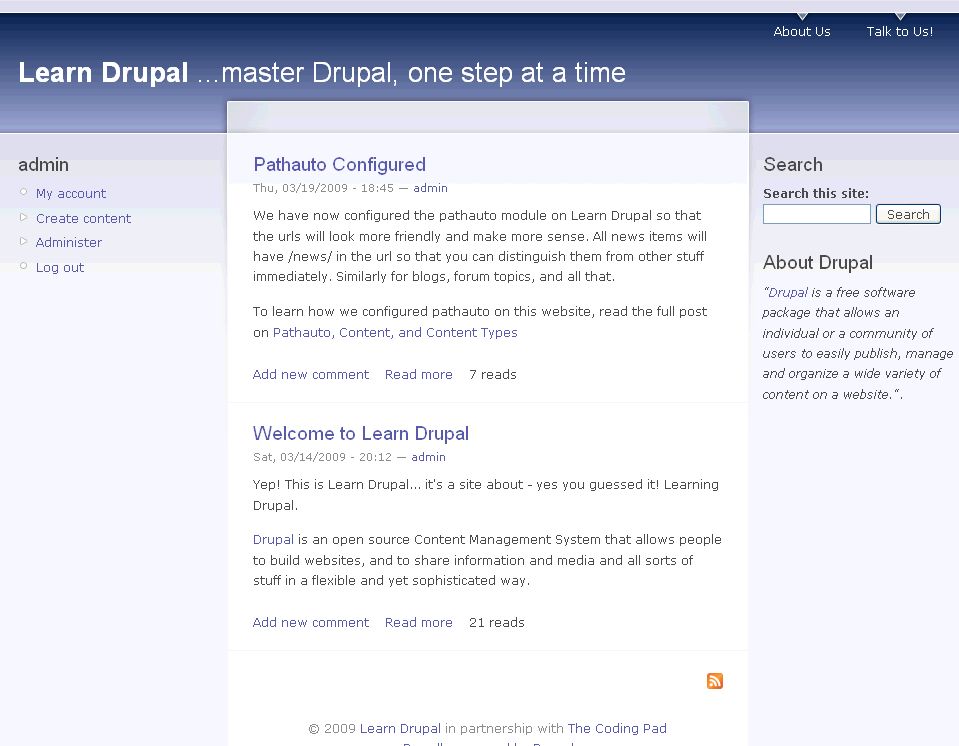I’m excited to announce a new blog contest at the Coding Pad today!! 🙂 In partnership with Dorien Herremans, author of the Drupal 6: Ultimate Community Site Guide ebook, we will be running a blog contest focused on building community websites with Drupal.
I’ve been building a series of Drupal beginner tutorials here, but I’m sure you’re itching to learn more, build more, and explore Drupal’s power past the basics. Well, here’s a suggestion for you – build a community website!! How? By getting and learning, and working along with an excellent book – Drupal 6: Ultimate Community Site Guide ebook!! 🙂
Up for grabs are three copies of this awesome ebook that walks you step by step through the process of building a Community Website using Drupal. I wrote my inital impressions about this book in a prior blog post (Drupal 6: Ultimate Community Site Guide Book – Initial Impressions) – and since then have continued to be impressed by the author’s approach and the content of the book.
How to Enter:
It’s real easy!
Continue reading “Win a Copy of the Drupal 6: Ultimate Community Site Guide ebook – Blog Contest”