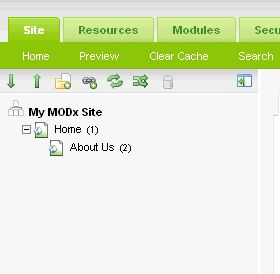After much deliberation over the entries received for the MODx Blog Contest, I have selected the winners. I have to admit that it wasn’t an easy task, and this being the first contest that I have held on this blog, I wanted to be sure that I was fair and that the winning entries were chosen based on the criteria that I had set out in the contest post. I wish I had prizes for everyone who entered 🙁
My goal in holding this contest, as stated in the initial post, was to get some exposure to the MODx content management system, to encourage people to participate and to share knowledge and ideas, and to see what people could build using MODx. This was intended to be a learning experience, and I think I can say that this goal was, and continues to be met.