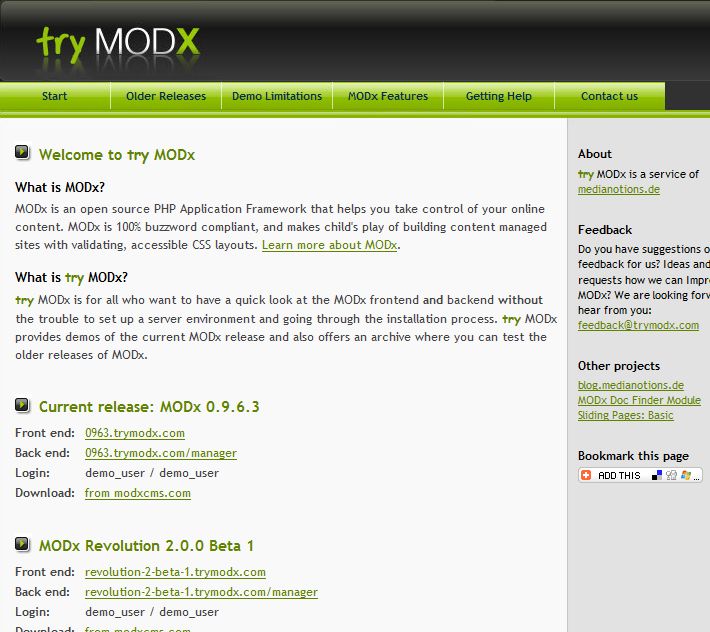This is the first in a planned series of tutorials covering MODx Revolution 2 for complete beginners from the ground up. MODx Revolution is the new branch of the MODx CMS that’s built on a whole different code base than MODx Evolution. According to MODx founder Ryan Thrash: “MODx Revolution is a completely new MODx. It retains the soul of what makes MODx a great platform for building custom websites and rich applications, while enabling you to do more and to do them better. MODx Revolution 2.0 is more powerful, can handle high-volume sites, and offers the ability to handle multiple sites and subdomains from one install.” (The Revolution Starts Now)
Continue reading “MODx Revolution for Complete Beginners Part 1 – Introduction”