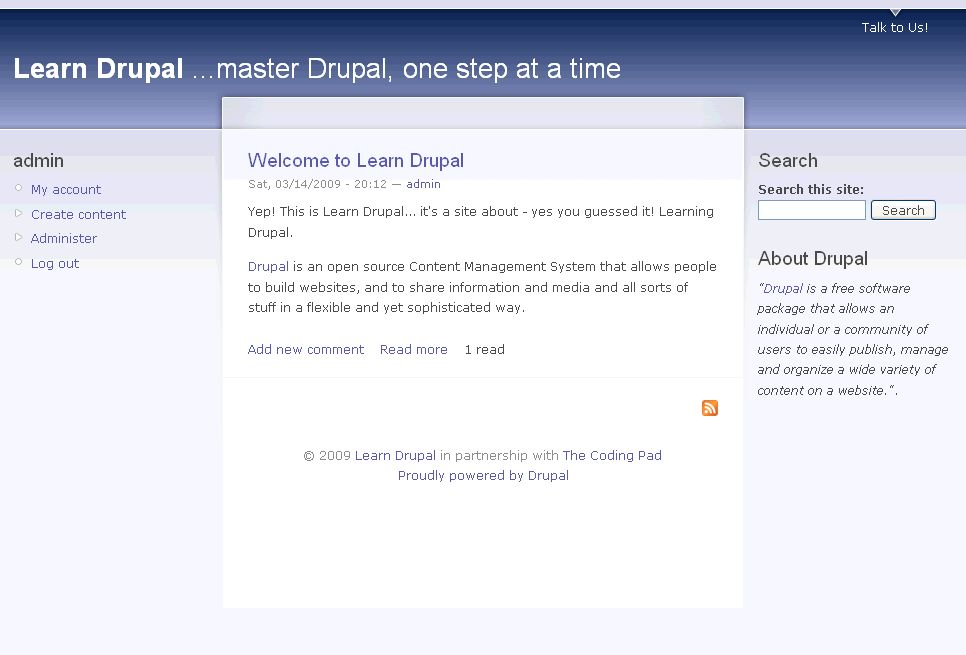I’ve been teaching myself PHP on and off for a while now, and in the process I’ve amassed sources and links, some of which have been very useful and others very frustrating, with some in the middle. There are numerous blogs, websites, and forums out there from which you can pick enough information to build a complete project and call yourself a PHP guru, and I think I have probably looked at most if not all of them, and have many of them bookmarked somewhere. In this post I plan to share what I have found to be the best (mostly free) resources for a complete beginner to PHP.
Continue reading “Best Resources for Learning PHP from the Ground Up – Newbie Goodies”